Description
No matter where you are, we’ve got you covered. We deliver across the country
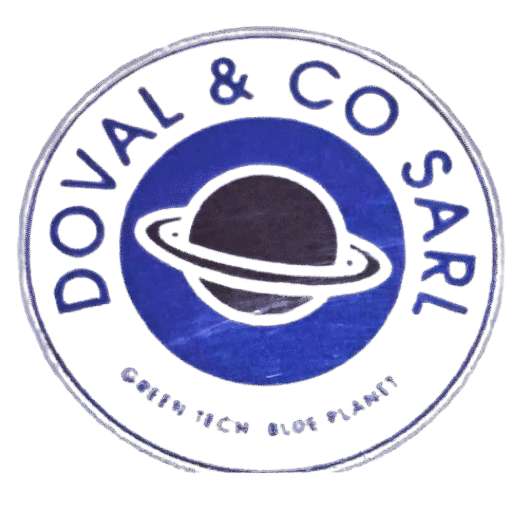
19,000.00CFA
A 3.5-inch HDD external case (also known as an external hard drive enclosure) is a device that allows you to convert an internal 3.5-inch hard disk drive (HDD) into an external storage device that can be used with a computer or other devices via USB, eSATA, or other connection types. These enclosures are commonly used for users who want to reuse an old internal hard drive, increase their storage capacity, or protect an existing drive while making it more portable.
Compatibility with 3.5-inch HDDs:
The enclosure is specifically designed to house 3.5-inch HDDs, which are larger than the typical 2.5-inch laptop hard drives.
3.5-inch HDDs typically have higher storage capacities (e.g., 500GB, 1TB, 2TB, or even higher) compared to smaller 2.5-inch drives, and they are often used for desktop computers.
Connection Types:
Most 3.5-inch HDD enclosures connect to a computer via USB 3.0/3.1, providing fast data transfer speeds up to 5 Gbps (USB 3.0) or 10 Gbps (USB 3.1), depending on the version you choose.
Some enclosures may also support eSATA, Thunderbolt, or USB-C, depending on your needs and the devices you plan to connect to.
Some enclosures are designed to be used with RAID configurations (for multiple drives) if you’re looking for redundancy or high-performance setups.
Power Supply:
Since 3.5-inch drives consume more power than 2.5-inch drives, a separate power adapter is usually required to power the drive through the enclosure.
The external case will have an AC power adapter to provide the necessary voltage and current for the 3.5-inch HDD.
Storage Capacity:
These enclosures typically support hard drives from 500GB up to 16TB (or even more in some cases). The actual capacity will depend on the internal HDD you install in the case, and the maximum supported capacity by the case.
Many users install high-capacity HDDs in enclosures, typically from 1TB to 4TB or larger, making them suitable for backups, media storage, and even as additional desktop storage.
Plug-and-Play Functionality:
Most 3.5-inch HDD enclosures are plug-and-play, meaning you don’t need to install drivers to use them with most operating systems like Windows, macOS, and Linux. You can simply plug in the USB cable, and the drive will be recognized by the system.
Cooling Mechanism:
Cooling fans: Since 3.5-inch hard drives can generate more heat compared to 2.5-inch drives, many enclosures come with built-in cooling fans or ventilation holes to help keep the drive cool during operation.
Passive cooling (metal enclosures) is also common for users who prefer a quiet, fanless design.
Durability & Design:
Metal enclosures tend to offer better durability and heat dissipation, while plastic enclosures are often lighter but might not provide the same level of cooling.
Many enclosures feature tool-free designs, allowing you to easily insert or replace the hard drive without needing screwdrivers or other tools.
Data Transfer Speed:
The speed of data transfer will depend on the connection type used. USB 3.0 typically provides transfer speeds up to 5 Gbps, while USB 3.1 or USB-C may offer even higher speeds (up to 10 Gbps or higher), ensuring faster file transfers between the external drive and your computer.
RAID Configuration (optional):
Some 3.5-inch enclosures support RAID configurations, allowing you to use multiple hard drives in a single enclosure for RAID 0 (striping for speed), RAID 1 (mirroring for redundancy), or even RAID 5/10 setups for added performance and data protection. This is useful for users who need redundancy or high-speed storage.
External Backup Drives:
Many users turn their old desktop HDDs into reliable backup storage solutions by placing them into a 3.5-inch external case.
It’s a great way to preserve and access your data without relying on cloud storage.
Media Storage:
For users with large media collections (videos, movies, music, photos), a 3.5-inch HDD in an external case provides ample space to store and access media from multiple devices.
Desktop Storage Expansion:
If you need to expand the storage of your desktop but don’t want to install a second internal drive, using a 3.5-inch external HDD enclosure is an affordable and straightforward solution.
File Sharing:
3.5-inch external cases are great for sharing large amounts of data between multiple computers or people, as they provide easy portability and can handle large file transfers with ease.
Data Recovery:
If you have an old hard drive with important data that you need to recover, placing it in an external case is one of the easiest and most affordable ways to retrieve files from a failing or outdated system.
No matter where you are, we’ve got you covered. We deliver across the country
Reviews
There are no reviews yet.