Description
No matter where you are, we’ve got you covered. We deliver across the country
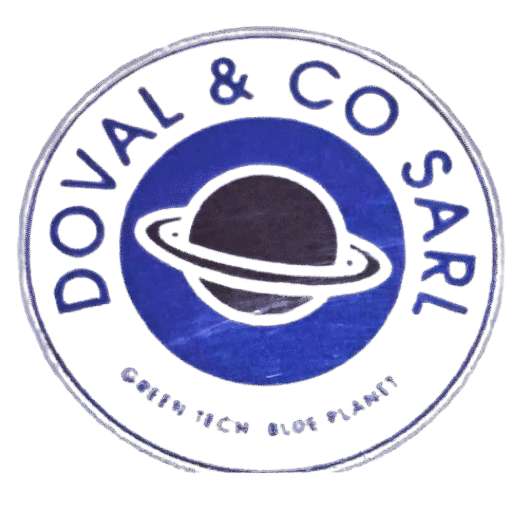
400,000.00CFA
The Lenovo ThinkCentre Core i3 10th Gen, with 4GB RAM and 1TB HDD, is a solid entry-level desktop designed primarily for business use, light office tasks, and basic productivity. The ThinkCentre series is known for its durability, reliability, and cost-efficiency, making it a popular choice for organizations, schools, and home offices that need dependable machines without breaking the bank.
Here’s a more detailed breakdown of this system:
Model: The Intel Core i3 10th Gen processors, like the i3-10100 or i3-10300, feature 4 cores and 8 threads, making them ideal for light computing tasks.
Architecture: The Comet Lake architecture brings decent performance for everyday tasks, offering solid single-core performance for most applications.
Clock Speed:
Base Clock Speed: Around 3.6 GHz.
Boost Clock Speed: Up to 4.3 GHz, which allows the processor to handle bursts of more demanding tasks.
Graphics: The integrated Intel UHD 630 graphics are suitable for light media tasks, including watching videos and running office applications. However, for more intensive graphical work like gaming or heavy video editing, a dedicated graphics card would be needed.
Performance: The Core i3 10th Gen processor is best suited for basic tasks like browsing, word processing, email, and light media consumption. It’s not the most powerful option for heavier tasks like video editing or gaming, but it’s more than adequate for typical office and home use.
Capacity: The system comes with 4GB of RAM, which is on the lower end for modern systems. This is enough for light multitasking (e.g., browsing with a few tabs, running basic office applications like Microsoft Word, and email). However, it may struggle with heavier multitasking or running memory-intensive programs.
RAM Type: Likely DDR4 (usually 2666 MHz). While 4GB is the minimum for a decent experience in modern applications, you may notice lag or slowdowns if you’re trying to do more intensive work.
Upgrade Potential: 8GB of RAM is the ideal upgrade for users who need a more responsive system and want to run multiple applications simultaneously without much slowdown. The Lenovo ThinkCentre usually allows for upgrading to 8GB or even 16GB, so this is something to consider if you need better performance.
Capacity: The 1TB HDD provides ample space for storing documents, media files, and applications. It’s more than enough for everyday use, but HDDs tend to be slower than SSDs.
Speed: Traditional HDDs have slower read and write speeds compared to SSDs. As a result, the system will take longer to boot and load applications compared to an SSD-based system.
Upgrade Option: Replacing the HDD with an SSD (256GB or 512GB) will dramatically improve overall system speed. You could keep the 1TB HDD for bulk storage and use the SSD for the operating system and frequently used applications.
USB Ports: The system will likely feature a mix of USB 2.0 and USB 3.0 ports for connecting peripherals (e.g., keyboards, mice, external hard drives, and printers).
Networking: The ThinkCentre typically includes an Ethernet port for wired networking. Some models may also support Wi-Fi, but if not, you can easily add a USB Wi-Fi adapter.
Video Outputs: Standard video ports would include HDMI and/or VGA for connecting external monitors. The system might also offer DisplayPort in some configurations.
Form Factor: The ThinkCentre series generally comes in a small-form factor or mini-tower design. These are compact and designed for easy use in business environments, often with tool-less access for upgrades and repairs.
Build Quality: The ThinkCentre series is known for its solid and durable build quality. These desktops are designed for reliability in office settings and often feature better thermal management compared to typical consumer models.
Windows 10/11: It comes with Windows 10 Pro (or sometimes Windows 10 Home), offering business-oriented features like BitLocker encryption, Remote Desktop, and more.
Windows 11: If purchased recently, it could come with Windows 11, which offers updated features, security improvements, and better support for modern hardware.
Given its Core i3 processor, 4GB RAM, and HDD storage, this machine is designed for basic computing tasks. Here’s what it’s suitable for:
General Productivity: This system will handle common office tasks (e.g., email, web browsing, and document editing) with no issue. It’s a great option for students, home offices, and small businesses.
Media Consumption: You’ll be able to stream video content, listen to music, and browse the internet without issues. The Intel UHD 630 graphics are fine for everyday multimedia tasks but will struggle with gaming or more advanced video rendering.
Light Business Use: Suitable for running office suites like Microsoft Office, Google Workspace, and other productivity software. It can also be used for remote work and basic virtual meetings.
Gaming and Intensive Tasks: This machine is not suited for gaming or heavy content creation (e.g., video editing, 3D rendering). For those tasks, you’d need a more powerful system or an upgrade with a dedicated graphics card.
No matter where you are, we’ve got you covered. We deliver across the country
Reviews
There are no reviews yet.